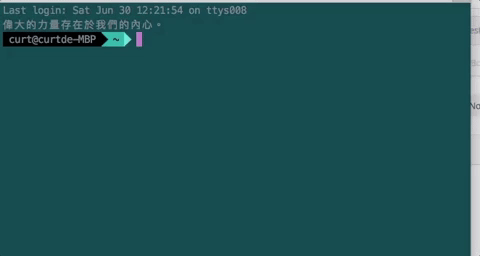Fish Shell 製作 terminal custom greeting
User Story
每次打開 terminal 都可以看到隨機的勵志語錄在上方

清除預設 greeting
預設打開 fish shell 會看到
Welcome to fish, the friendly interactive shell
Type help for instructions on how to use fish
如果要更換文字的話可以到 ~/.config/fish/config.fish 檔案內加上1
set fish_greeting "Welcome"
這時候再重新打開 fish shell 會看到 Welcome 字眼而不再是1
2Welcome to fish, the friendly interactive shell
Type help for instructions on how to use fish

註:如果沒有 config.fish 就自己手動創建一份
Shell Script
echo
如果在 set fish_greeting "Welcome" 下面加上
1 | echo 'Hello World' |
重開終端機就會看到

set
set 可以設定變數為某個值,並在 echo 時候加上 $ 取出來
1 | set a 'this is a' |
因此可以開始設定語錄變數
1 | set 0 擁有夢想只是一種智力,實現夢想才是一種能力。 |
但我希望每次可以隨機挑遠一筆,就可使用 random 配上陣列
Random choice And Array
先設定 quotes 變數為一組陣列1
set quotes 'a' 'b' 'c'
並使用 random choice 在裡面隨機取一筆資料出來
1 | set quote (random choice $quotes) |
再換回我們原本的勵志語錄就會是這樣
1 | set 0 擁有夢想只是一種智力,實現夢想才是一種能力。 |
網路上爬語錄
如果想抓網路上的語錄,但是很多筆該怎麼辦?
像是這個網站:http://mingyanjiaju.org/juzi/jingdianduanju/2014/1011/847.html
可以觀察 fish shell 的程式碼都有固定的 pattern,因此我使用 Node.js 來將這些複製下來的語錄轉成 fish shell 程式碼樣子
複製文章內容並貼到 data.txt 檔

Node.js 讀取檔案並格式化樣式
創立 index.js 並加入以下內容1
2
3
4
5
6
7
8
9
10
11
12
13
14
15
16
17
18
19
20
21var fs = require('fs');
fs.readFile('data.txt', function (err, data) {
if (err) throw err;
var array = data.toString().split("\n");
let str = 'set xxx'
for(i in array) {
if(array[i]){
if(i < 18){
console.log(`set ${i} ${array[i].slice(2)}`);
}else if(i < 198){
console.log(`set ${i} ${array[i].slice(3)}`);
}else {
console.log(`set ${i} ${array[i].slice(4)}`);
}
str = `${str} $${i}`
}
}
console.log(str);
});
在 terminal 執行 node index.js 可看到
我們就可以直接將它貼到 ~/.config/fish/config.fish 裡面
結果